How to Setup Gmail Ads in Adwords | Guide to Gmail Ads
Gmail Ads are the best opportunity to reach a larger audience which is using Gmail Account by Google. Gmail Ads are shown on our Gmail Account.
GSP- Gmail Sponsored Promotions
Just like, Search and Display Campaigns similarly we can setup Gmail ads which are a part of Display Marketing.
You have to create a campaign same as we do for Display Campaigns, just we have to create Gmail Ads. See the below one...
As you can see in the image, write the Business name, Headline, Description, Final URL and Images.
Now we have the audience of Gmail, but you have to think, do we have to target all Gmail Users or we have to target a particular kind of audience.
So, what I am talking about we can target Gmail users on the basis of Display Keywords, Audience, and Demographics.
1. Keywords: We can target people based on their terms which relate to your products/services. Here you need to enter keywords or terms which are relevant to your product or service, so your Gmail ads appear to users who may be interested in those keywords. I will not advise you to add website URLs.
2. Audience: We can select that audience that is based on their online interests. Audience targeting which lets you target ads to those people based on their interests or what kind of websites they are visiting. Audience section is divided into Affinity & Custom Affinity, Inmarket and life event audience, Remarketing Audience.
3. Demographic: To reach an audience on the basis of Gender, Age, Parental Status and Household Income.


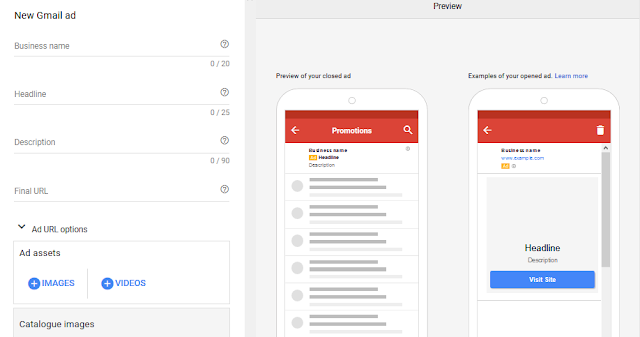
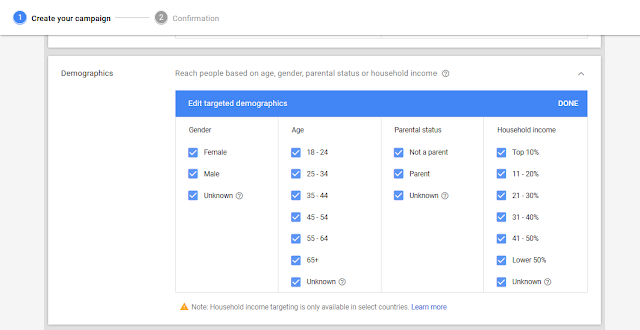





this is really nice to read..informative post is very good to read..thanks a lot! facebook ads
ReplyDelete